Exploring the Batocera Scripting Site
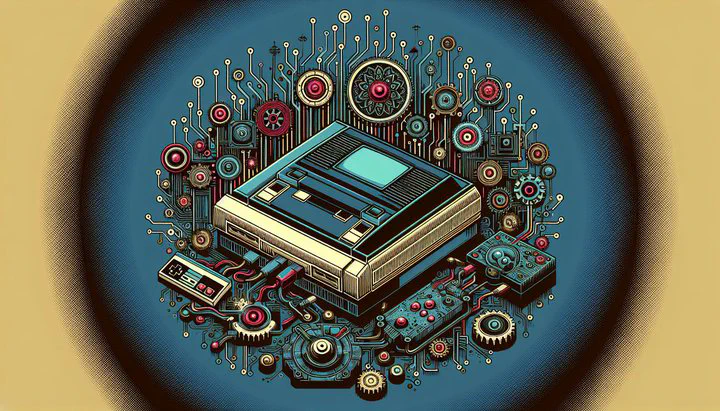
Exploring the Batocera Scripting Site
Remember the thrill of playing your favorite childhood game? With Batocera, you can relive that magic on a modern setup! Batocera is an open-source platform that transforms old devices into retro gaming machines. But did you know you can supercharge this experience with the Batocera scripting site? This online library is full of scripts that can automate and enhance your gaming setup. Let’s explore how these scripts can make your gaming system not just functional, but phenomenal!
Introduction to the Batocera Scripting Site
Welcome to the world of Batocera, a powerful operating system designed for retro gaming enthusiasts like you! If you love playing classic games on your old-school consoles or arcade setups, Batocera is your best friend. It’s a free and open-source platform that you can install on various devices, turning them into retro gaming powerhouses. But did you know there’s a whole Batocera scripting site that can take your gaming experience to the next level?
The scripting site on the Batocera wiki is an amazing resource where you can find scripts to automate and enhance your gaming setup. You can access it directly through the Batocera wiki, which is like an online library full of helpful tools and tips. This site is packed with scripts that can help you customize your gaming system, making it run smoother and even adding new features. Whether you’re just starting out or you’re a seasoned pro, there’s something for everyone.
So, what kinds of scripts can you find on the Batocera scripting site? Well, there are all sorts of them! Some scripts help in organizing your games, while others might tweak the performance of your system. There are scripts for adding cool visual effects or even transforming your system into a mini arcade machine. The possibilities are endless, and each script is designed to make your gaming setup even more awesome.
Using scripts from the Batocera scripting site offers many benefits. They can save you time by automating tasks you would normally do manually. Plus, they can help your system run better and make your gaming experience more enjoyable. So, whether you’re adding a new feature or just making things run smoother, scripts are a fantastic way to enhance your retro gaming journey. Dive in and see how the Batocera scripting site can help you relive those nostalgic gaming moments to the fullest!
Running Scripts at Startup and Shutdown
Have you ever wished your retro gaming setup could anticipate your every need? With running scripts at startup and shutdown, you can make your system work smarter, not harder. This means that every time you turn on or off your Batocera system, it can automatically perform tasks without you lifting a finger. It’s like having a personal assistant for your gaming setup!
First things first, let’s talk about what startup and shutdown scripts are and why they’re so cool. A startup script is a set of instructions that run automatically when you power on your Batocera system. Similarly, a shutdown script runs when you turn your system off. These scripts can do all sorts of things, like adjusting system settings, backing up game saves, or even launching your favorite game right when you start up.
Creating a startup script in Batocera is easier than you might think. Here’s a simple way to get one going:
- Navigate to the Batocera system files and look for the folder named
custom.sh. - Open it in a text editor and write the commands you want to execute at startup. For example, setting your system’s volume or display settings.
- Save your changes, and voilà! Your script will run every time you start up your system.
But what about shutdown scripts? These are just as easy to set up. In the same custom.sh file, you can add commands for when you shut down your system. This might include saving game states or logging out of online accounts. Just like with startup scripts, make sure to save your changes. If you run into any problems, check your script for typos or incorrect commands—those are common trouble spots.
Using running scripts at startup and shutdown is a fantastic way to optimize your Batocera system. It not only saves you time but also ensures that your gaming setup is always ready to go with minimal hassle. So, why not give it a try and automate your retro gaming life? You’ll be amazed at how much smoother your gaming experience can be!
Automating with Wi-Fi Smart Plug Control and Curl Commands
Imagine walking into your gaming room, and everything powers up like magic! That’s the magic of Wi-Fi Smart Plug control combined with Batocera. These handy devices let you turn your gaming setup on or off remotely using your phone or even voice commands. Pair this with Batocera, and you’ve got a super convenient, futuristic setup.
So, what exactly is a Wi-Fi Smart Plug? Think of it like a tiny switch that you can control from anywhere using the internet. Plug it into your wall socket, connect it to your Wi-Fi, and then plug your gaming devices into it. With a tap on your phone or a voice command to your smart assistant, you can power your devices on or off. It’s like having a magic wand for your electronics!
To take things a step further, you can use curl commands for automation with Batocera. Curl is a way for computers to talk to each other over the internet. By using curl commands, you can control your smart plugs directly from Batocera. This means you can have your gaming system turn on your lights or any connected devices automatically when it starts up.
Here’s a simple way to set it up:
- Find out the IP address of your Wi-Fi Smart Plug.
- Write a script in Batocera that uses curl commands to send power on or off instructions to the plug.
- Place this script in the
custom.shfile just like you did with your startup and shutdown scripts.
Now, every time you start or shut down your Batocera system, it can control other devices in your room, creating a seamless gaming experience.
Remember, when setting up this kind of automation, it’s essential to keep security in mind. Make sure your Wi-Fi network is secure, and be cautious about the devices you connect. By following these steps, you can transform your retro gaming setup into a modern marvel, all while keeping the nostalgic flair you love. Dive into the world of Wi-Fi Smart Plug control and curl commands for automation, and see how they can elevate your gaming adventures to a whole new level!
Get Involved!
Want to share your Batocera scripting experiences or get help from fellow enthusiasts? Head over to community forums or subreddits like Batocera where you can connect with others who share your passion. Try out these scripts on your Batocera setup and let us know how it goes. Isn’t it exciting to see how technology can make our beloved retro gaming even more awesome? Let’s keep the nostalgia alive together!