How to Archive Software Titles on Archive.org
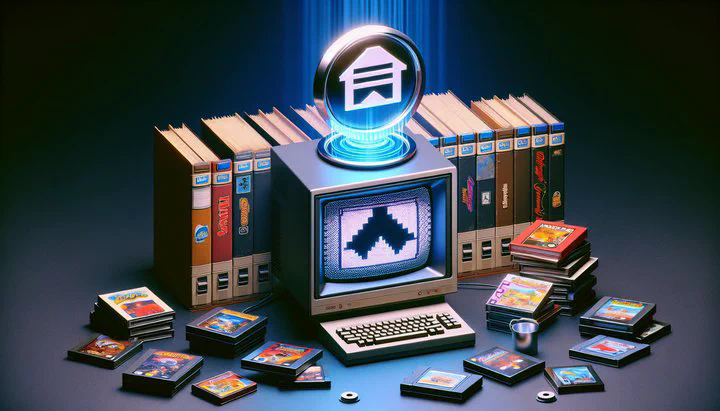
How to Archive Software Titles on Archive.org
Are you a fan of classic video games and want to ensure they aren’t lost to time? This article will guide you through the process of preserving these digital treasures by archiving them on Archive.org. We’ll cover why this is important, show you how to create and upload game images, and offer tips for maintaining their original quality. Let’s dive in!
Why Archive Software Titles?
Have you ever wondered why it’s important to archive software titles, especially those old games we hold dear? Well, imagine a world where your favorite childhood game is lost forever. By archiving these titles, we’re preserving not just the software itself, but a piece of gaming history. When we keep these games alive, we make sure that future generations can enjoy and learn from them, just like we did.
Archiving vintage software titles is like saving a snapshot of the past. Many of these games were groundbreaking and played a huge role in shaping the gaming industry. By preserving them, we’re honoring the creativity and innovation that brought us to where we are today. Plus, when we upload them to a public platform like Archive.org, we open the door for everyone to explore and appreciate these classics, keeping them accessible to all.
But why Archive.org? It’s a fantastic place to archive these titles on a site like Archive.org because it’s a digital library that’s free for everyone. It’s a safe haven for these precious games, ensuring they don’t disappear with time. By sharing on Archive.org, we’re not just safeguarding games; we’re building a community that values and celebrates our shared nostalgia. It’s the best way to archive these titles for history buffs and gamers alike to have a blast from the past anytime they wish.
Steps to Archive Software Titles on Archive.org
Ready to take your favorite retro games and archive software titles on Archive.org? Let’s dive into the step-by-step process to make sure those classic gems are preserved for everyone to enjoy.
First things first, you’ll need to create an image of the software titles you want to archive. This means making a computer version of your game, so it can be stored online. You can do this by using special software that reads the data from your old game discs or cartridges and saves it to your computer. Programs like ImgBurn or RetroArch can help make this process easier. Just follow the instructions to ensure a clean and accurate copy.
Once you have your software image, it’s time to upload it to Archive.org. Follow these simple steps:
- Visit the Archive.org website and create an account if you don’t have one.
- Click the “Upload” button and follow the prompts to add your game image.
- Fill in important details like the game’s title, creator, and release date. This helps others find and appreciate your contribution.
As you archive these titles on a site like Archive.org, remember to choose settings that ensure the quality of your game isn’t lost. Select the right file format to keep the game as close to the original as possible. This is the best way to archive these titles so that they maintain their charm and authenticity for anyone who plays them in the future.
By following these steps, you’re not just saving a game; you’re preserving a piece of history for others to discover and enjoy. Happy archiving!
Ensuring Quality and Compatibility of Archived Titles
Once you’ve decided to archive software titles on Archive.org, it’s crucial to make sure the titles look and play just like they did back in the day. A common problem with archiving is that sometimes the games can appear stretched or distorted when viewed. This happens because modern screens are different from the ones used when these games were first released. To avoid this, it’s essential to use the right settings and tools to view the content without it being slightly stretched.
Here are some tips:
-
File Formats: Use formats like ISO or BIN/CUE. These formats capture all the data from the original game disc. When you create an image of the software titles, ensure you use these formats to avoid losing any details.
-
Emulators: Use emulators designed for playing retro games. These can mimic old gaming systems, making sure the games run as they should. Emulators like RetroArch or MAME are popular choices and offer settings to adjust the aspect ratio, so you can view the content without it being slightly stretched.
-
Community Resources: Check out community forums and retro gaming subreddits for advice and solutions from other enthusiasts. Sharing tips and tricks ensures your archived games remain a joy to play for everyone.
By taking these steps, you guarantee that the games you archive not only survive but thrive, providing an authentic experience for future players. This is the best way to archive these titles, preserving both their history and their magic.
We invite you to share your archived games or tips in the comments section or on VintageGamingFix’s community platforms. Let’s keep the spirit of retro gaming alive together!